27May 2024

How to Whiten Teeth in Photoshop: Step by Step Guide
14May 2024

How to Create Custom Cloud Brush in Photoshop
31Oct 2023

How To Change Color Of Clothes In Photoshop? [2024]
18Sep 2023
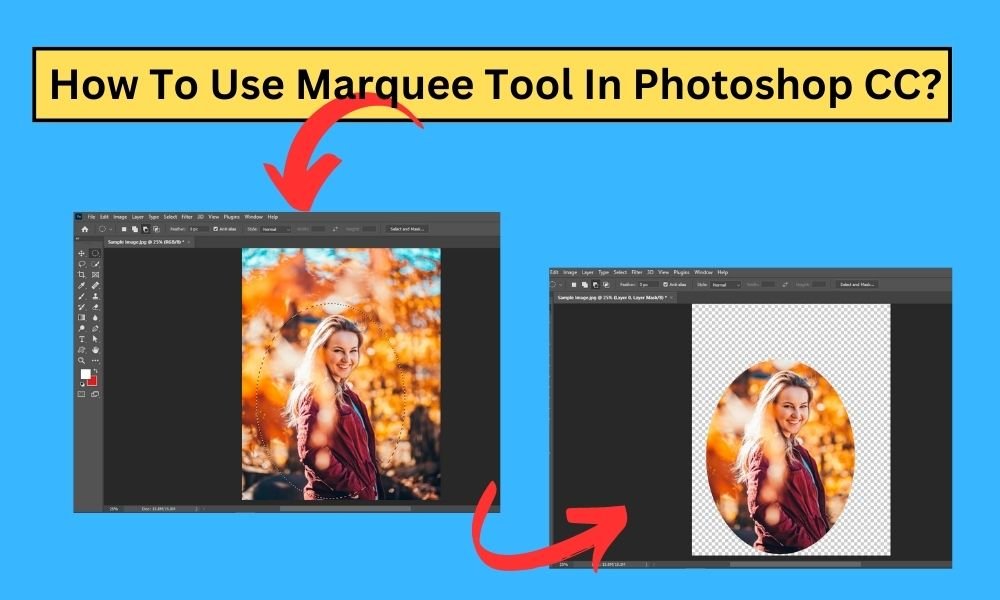
How To Use Marquee Tool In Photoshop? [2024]
Do you want to learn how to use marquee tool in Photoshop? Read this step-by-step tutorial to learn all about the Photoshop marquee tool.
13Aug 2023

Photoshop Tutorial: How To Add Drop Shadow In Photoshop CC?
06Aug 2023

Photoshop Watercolor Effect [Step-By-Step Tutorial]
06Feb 2023
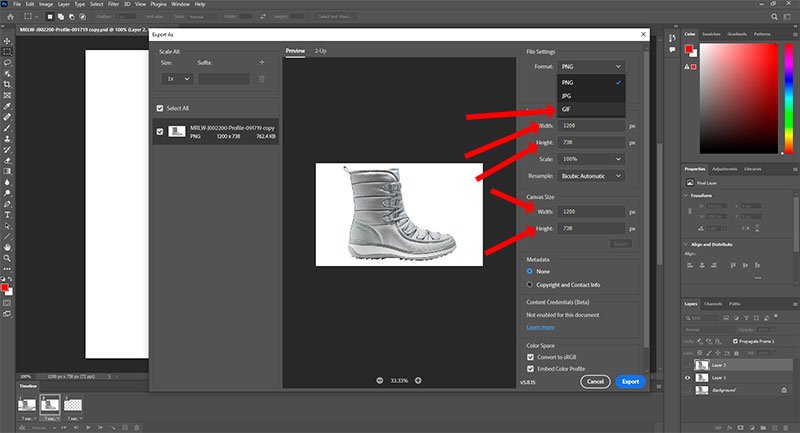
How to Export a GIF from Photoshop
09Jan 2023
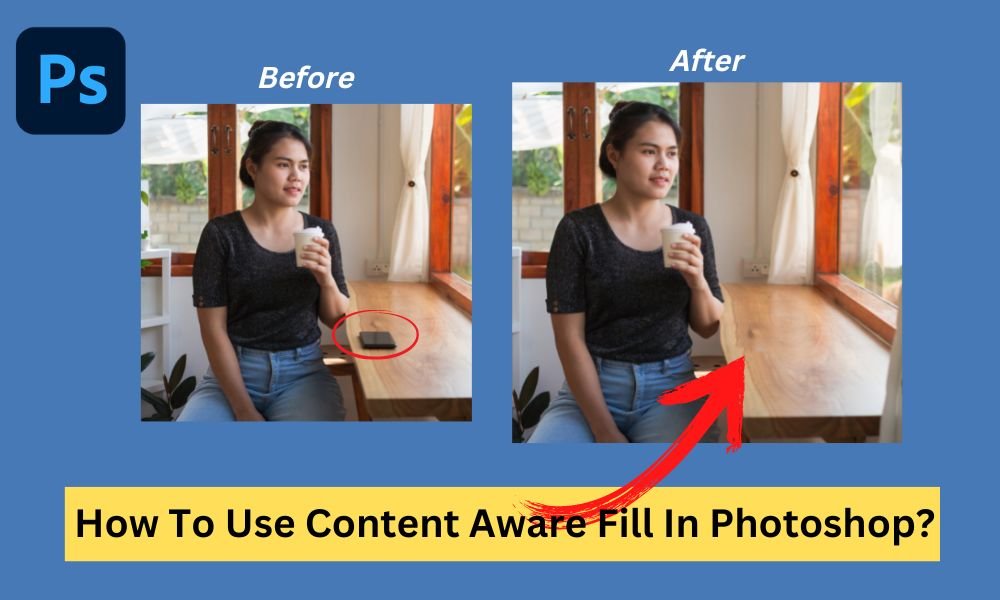
How To Use Content Aware Fill In Photoshop CC?
27Dec 2022

Face Swap Photoshop Tutorial: Easy 15-Step
07Dec 2022

How to Remove Watermark in Photoshop from Image?
01Dec 2022
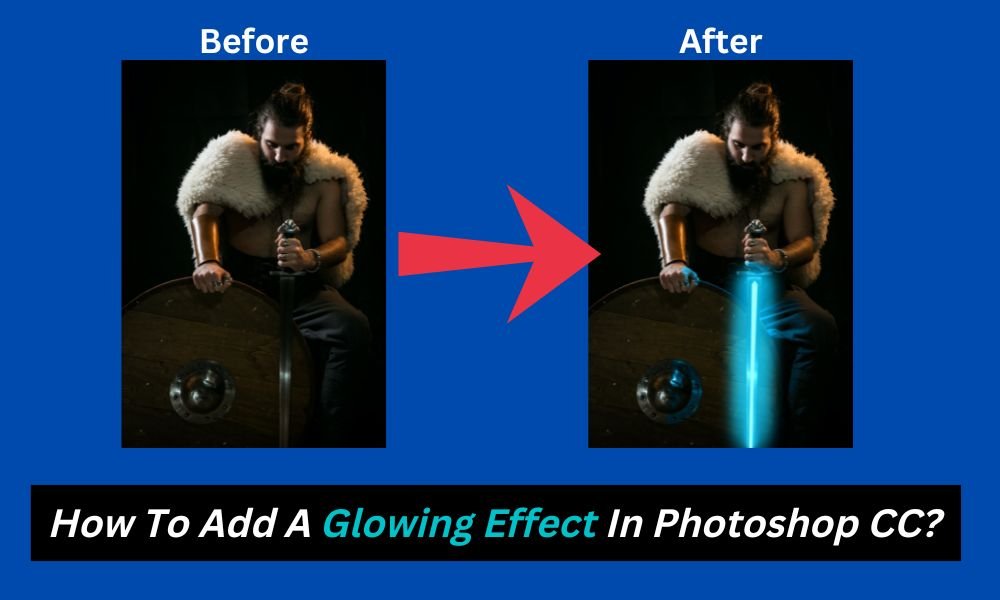
How To Add A Glowing Effect In Photoshop CC? [Step-By-Step Tutorial]
24Nov 2022

How to Blur Background in Photoshop CC? [A Guide For Everyone]
15Nov 2022
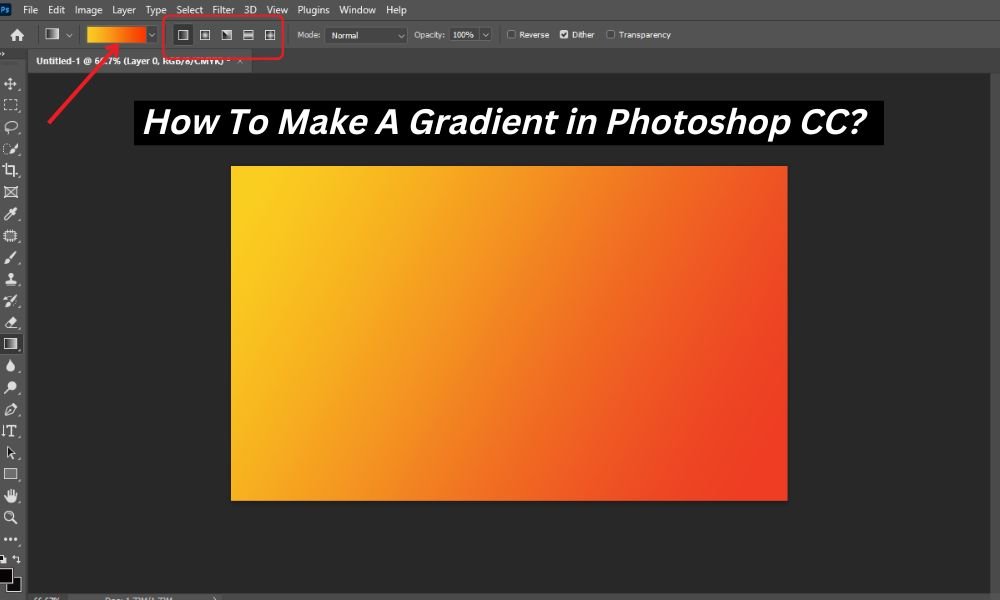
How To Make A Gradient in Photoshop? [Step-By-Step Guidelines]
22Jun 2020

How to Make Background Transparent in Photoshop: 2024 Update
21Aug 2015

Create Cool Fire Flaming Text in Photoshop
This an easy tutorial for the beginners which is very effective for creating flaming text in Photoshop.
23Jun 2015
Photoshop Image Manipulation Tutorial: Join the Neck of Garments Image
This is an effective Photoshop image manipulation tutorial that will show step by step guideline of joining the neck of a garment image.
02Apr 2015
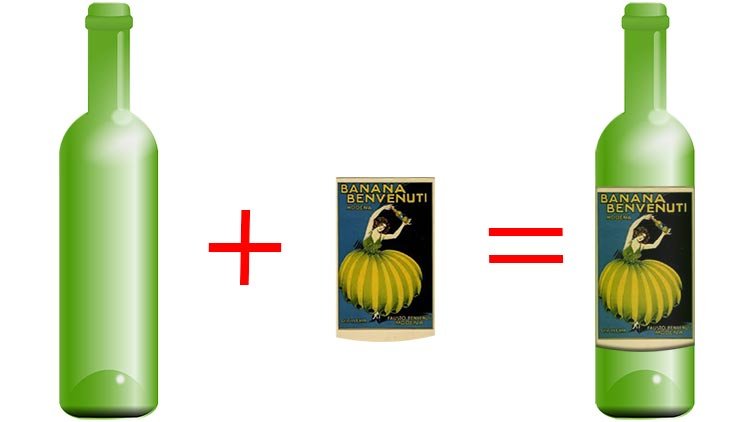
How to Wrap Label on a Bottle with Adobe Photoshop?
This is not too tough to wrap label on the bottle with the help of this tutorial. You can do it yourself with your Photoshop.
Recent Comments