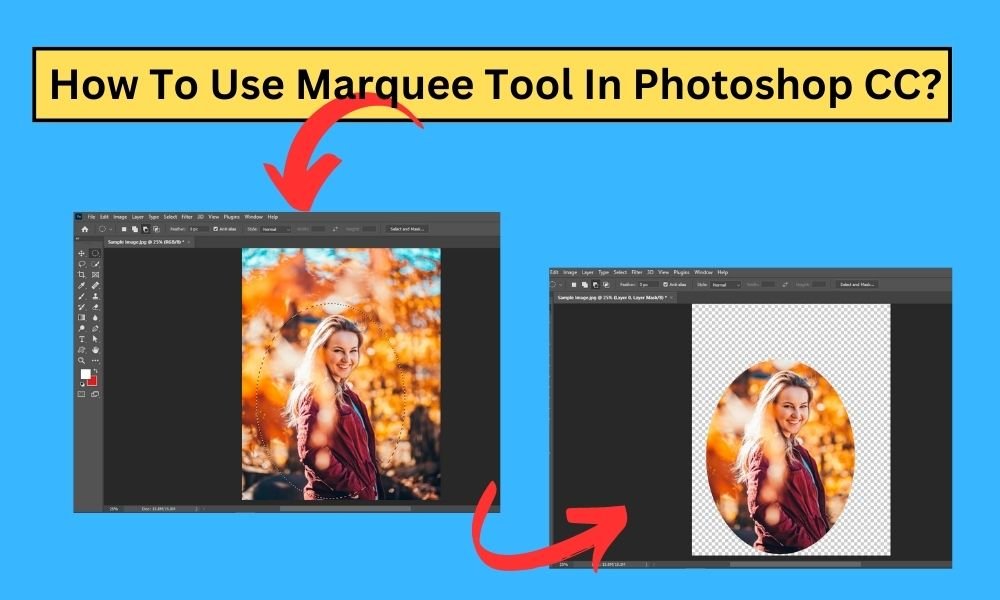
How To Use Marquee Tool In Photoshop? [2024]
Do you want to learn how to use marquee tool in Photoshop? Read this step-by-step tutorial to learn all about the Photoshop marquee tool.
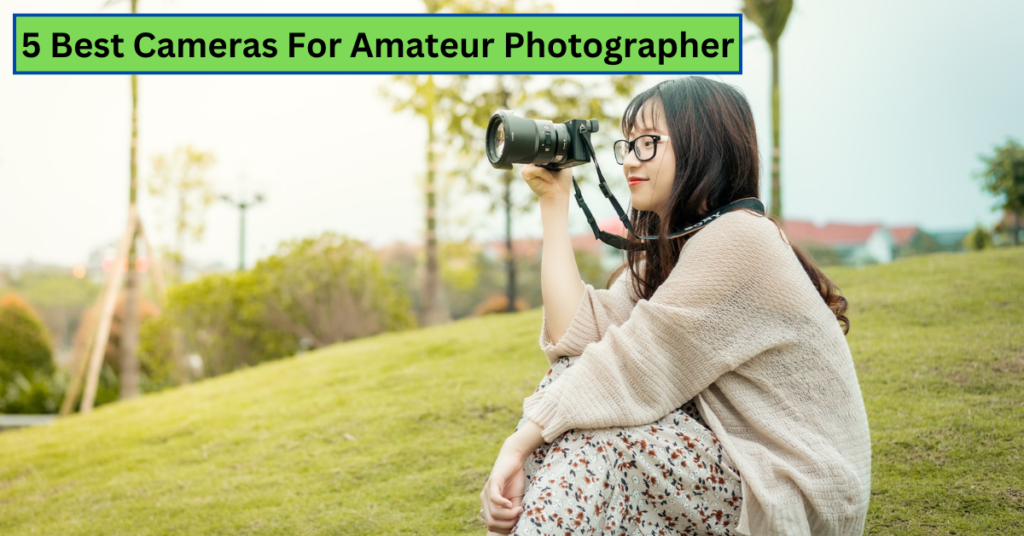
5 Best Camera For Amateur Photographer [Must Read]
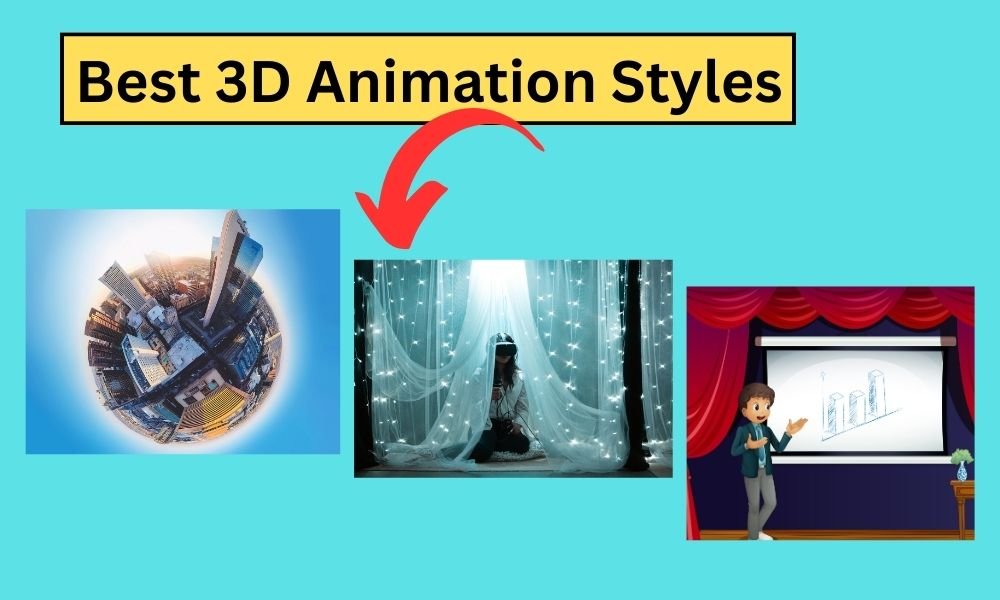
Best 3D Animation Styles in 2024

Photoshop Tutorial: How To Add Drop Shadow In Photoshop CC?
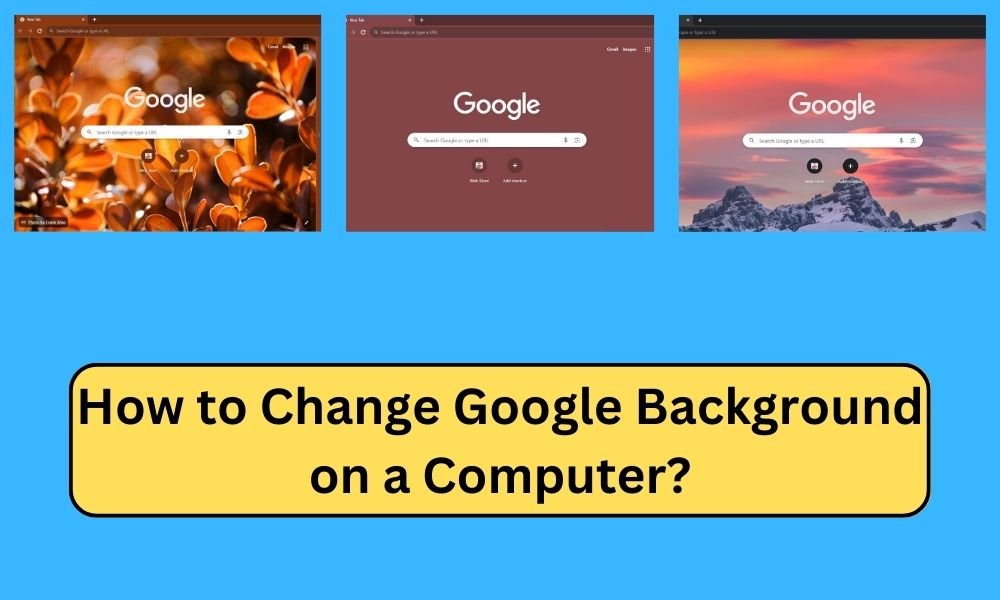
How To Change Google Chrome Background On A Computer?

Photoshop Watercolor Effect [Step-By-Step Tutorial]
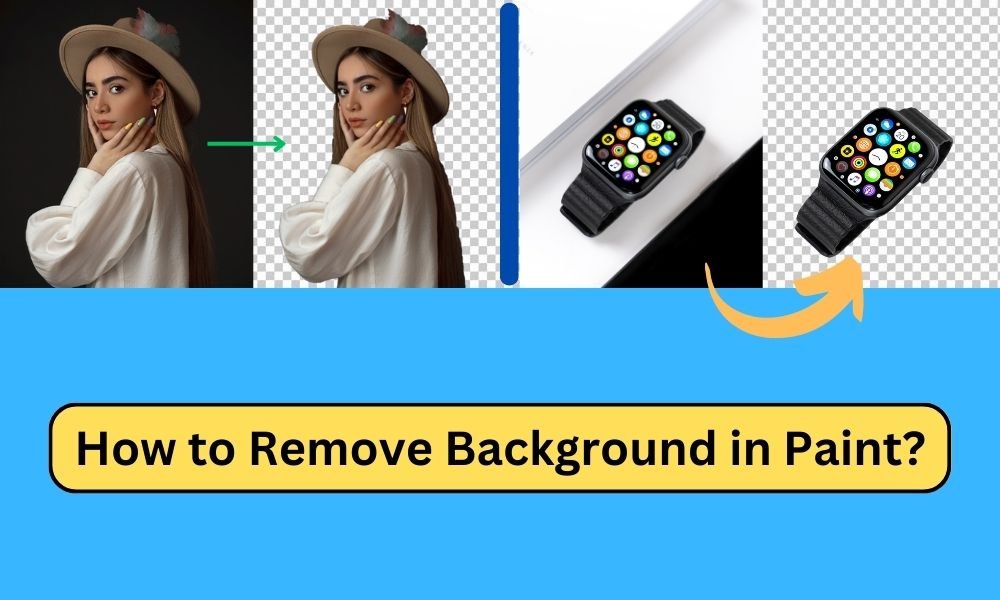
How To Remove Background In Paint? [2024]
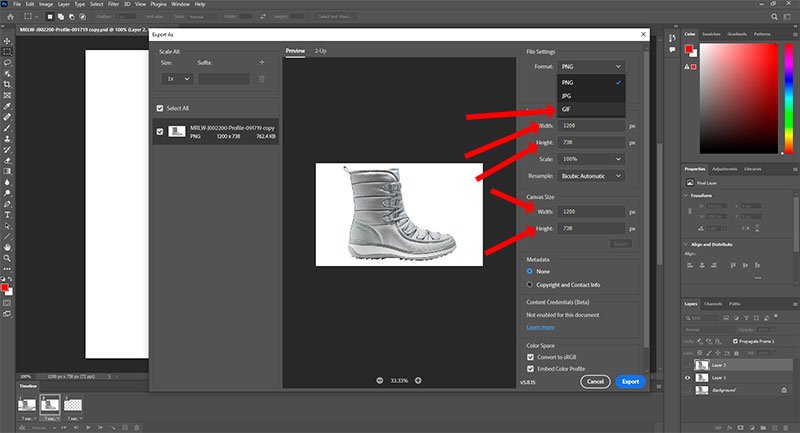
How to Export a GIF from Photoshop
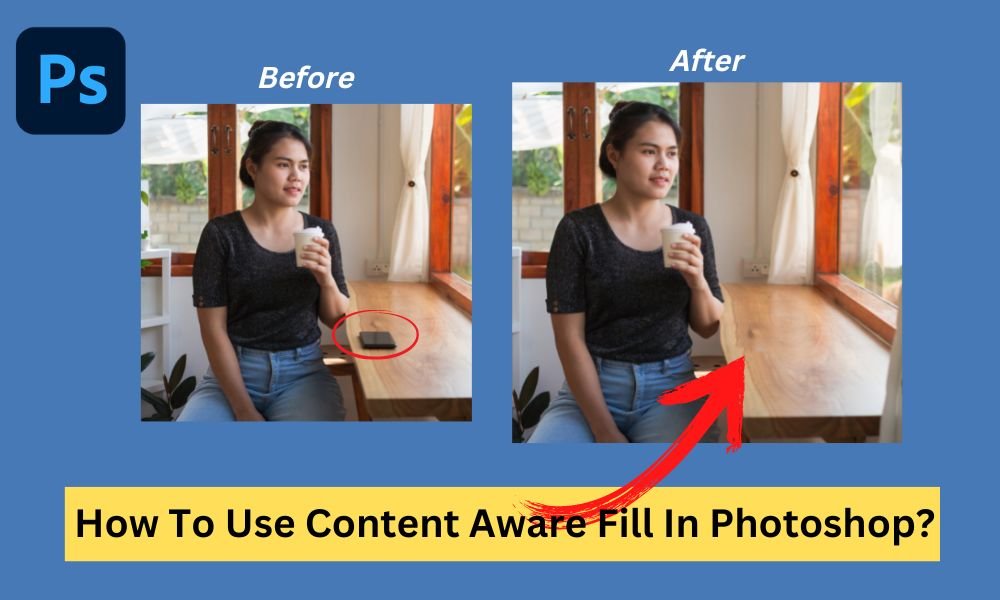
How To Use Content Aware Fill In Photoshop CC?
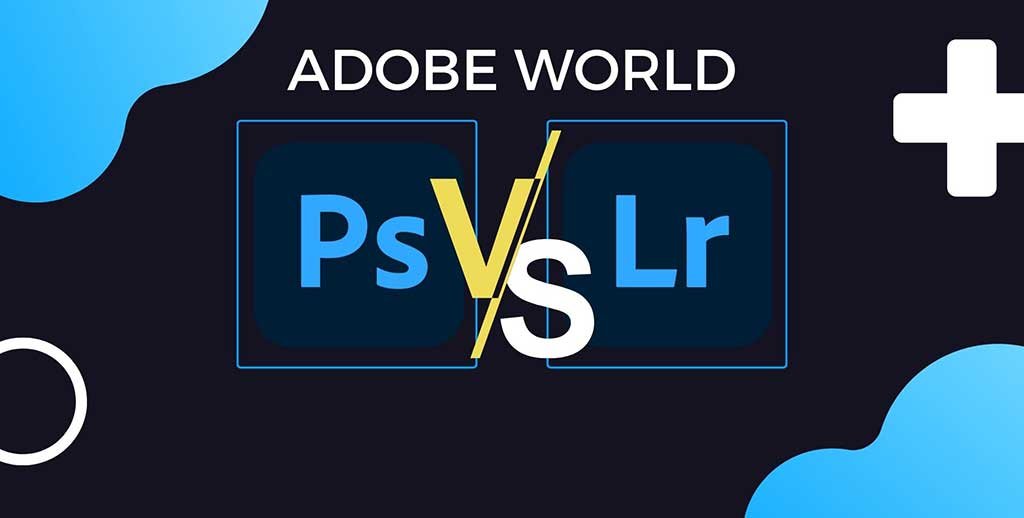
Photoshop vs. Lightroom: Pick the Best Software for Image Editing

How to Remove Watermark in Photoshop from Image?
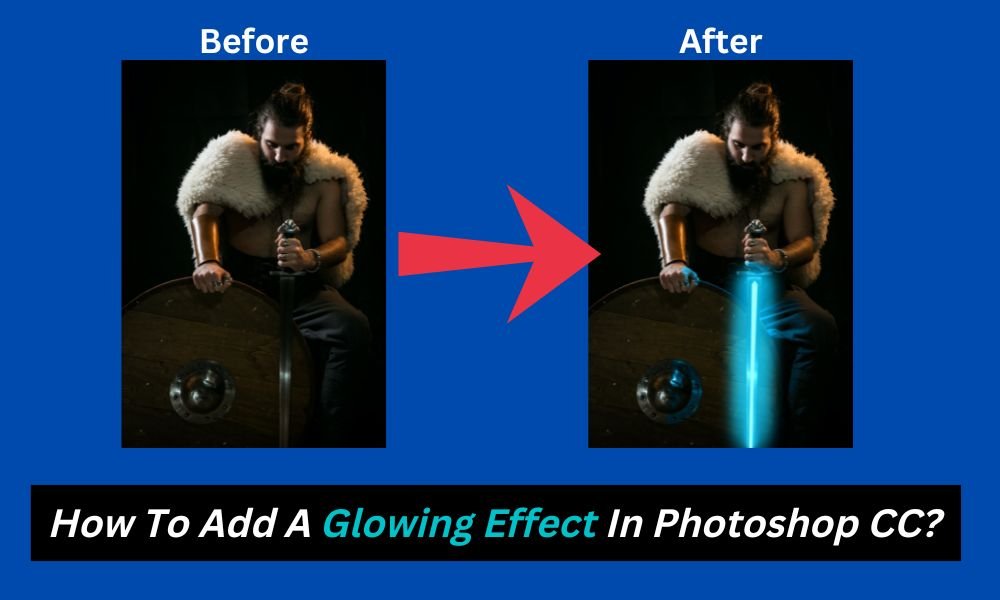
How To Add A Glowing Effect In Photoshop CC? [Step-By-Step Tutorial]

How to Blur Background in Photoshop CC? [A Guide For Everyone]
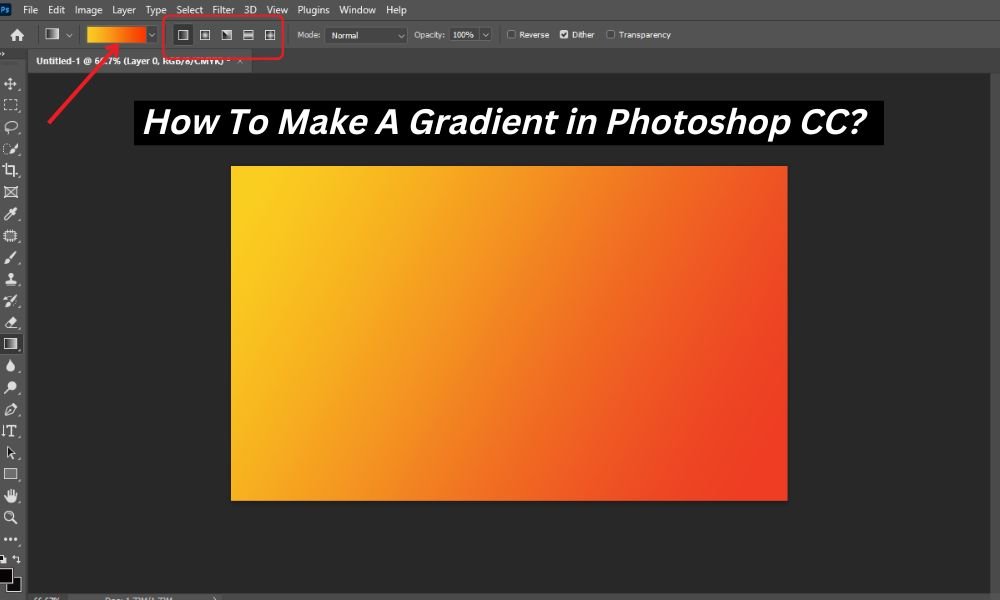
How To Make A Gradient in Photoshop? [Step-By-Step Guidelines]

How to Make Background Transparent in Photoshop: 2024 Update
Image Masking Vs Deep Etching | Deep Etch Service

How to Outsource Product Photo Editing at Low Cost
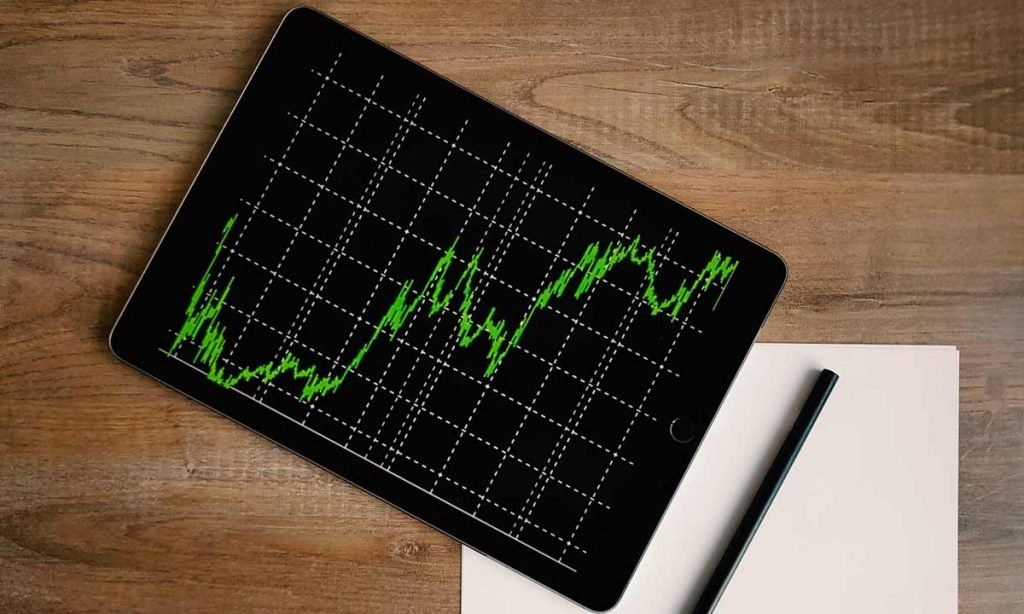
The Ultimate Ways to Increase E-Commerce Store Sales
Unveiling the Top 15 Product Photographers in the USA

Create Cool Fire Flaming Text in Photoshop
This an easy tutorial for the beginners which is very effective for creating flaming text in Photoshop.
Photoshop Image Manipulation Tutorial: Join the Neck of Garments Image
This is an effective Photoshop image manipulation tutorial that will show step by step guideline of joining the neck of a garment image.
Five Important Tips for Website Image Optimization
Website image optimization is necessary for getting the best out of the image on the website. It ensures fast loading and eye-catching image.
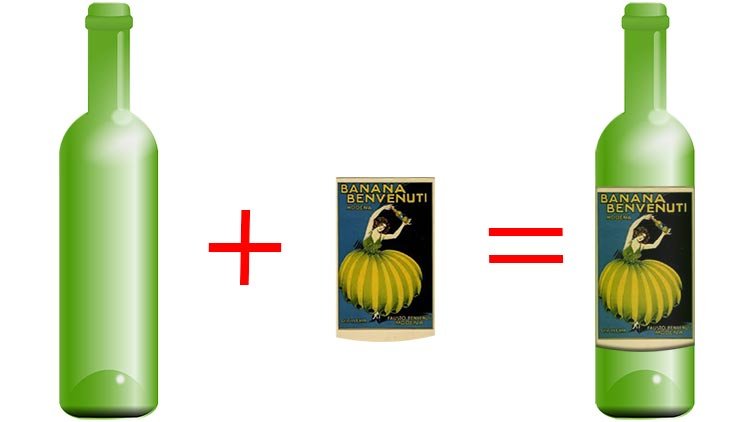
How to Wrap Label on a Bottle with Adobe Photoshop?
This is not too tough to wrap label on the bottle with the help of this tutorial. You can do it yourself with your Photoshop.
How to Create Multiple Clipping Paths Easily?
In order to do multiple clipping paths one has to be very much experienced and skilled with Adobe Photoshop.
Recent Comments